Save to Sage
Excelerator spreadsheet data can be saved to Sage without having to exit Excel by selecting Save to Sage.
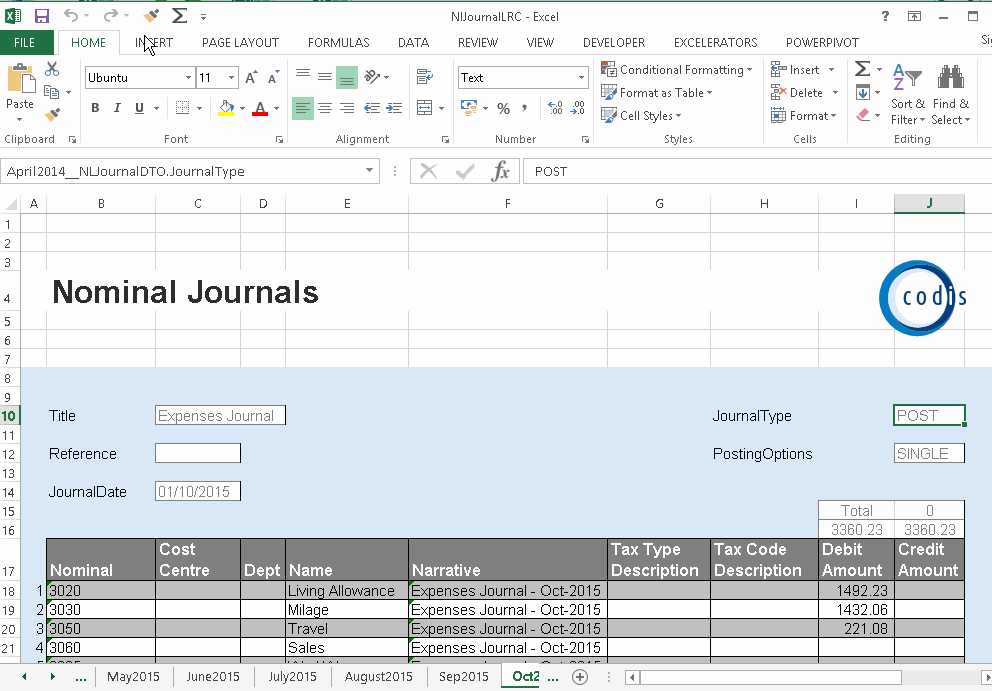
Open Excelerator ribbon and click 'Save to Sage'.
Your data will be saved to Sage and the document/journal number will be returned to your spreadsheet.
The data will be validated to ensure it conforms to Sage accounting rules. Any errors will be reported and the data will not be saved to Sage.
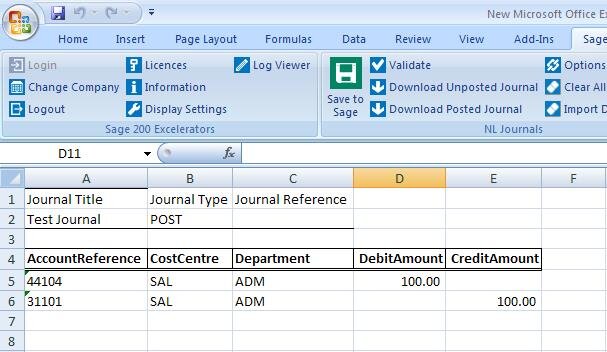
We recommend that you check your data before clicking Save to Sage by Validate icon.
Validate presents any issues encountered in a logical and easy to follow manner.